- Intro to Git & GitHub
- Syncing Repositories with rsync
- How to work with jekyll
- a post with code diff
- a post with advanced image components
- a post with vega lite
- a post with geojson
- a post with echarts
- a post with chart.js
- a post with TikZJax
- a post with bibliography
- a post with jupyter notebook
- a post with custom blockquotes
- a post with table of contents on a sidebar
- a post with audios
- a post with videos
- displaying beautiful tables with Bootstrap Tables
- a post with table of contents
- a post with giscus comments
- a post with redirect
- a post with diagrams
- a distill-style blog post
- a post with github metadata
- a post with twitter
- a post with disqus comments
- a post with math
- a post with code
- a post with images
- a post with formatting and links
- formatting
- images
- links
- math
- code
- blockquotes
•
•
•
•
•
-
Intro to Git & GitHub
This is a course offered by Google on Coursera and it is designed to help beginners and developers master essential version control and collaboration skills. You’ll learn how to track project versions, manage workflows, and collaborate effectively using Git, while also gaining proficiency with GitHub for repository hosting, forking projects, and handling pull requests. The course covers core Git concepts, such as commits, branches, and merges, alongside GitHub best practices, making it an ideal choice for those looking to improve their coding workflow and team collaboration. No prior experience with Git or GitHub is required.
-
Syncing Repositories with rsync
Using rsync offers an efficient and reliable method for synchronizing files between systems without the need for version control. It ensures that only the differences between files are transferred, saving both time and bandwidth. This tool is ideal for straightforward backup and synchronization tasks where version tracking is unnecessary.
-
How to work with jekyll
this is about the basic command to run the jekyll locally
-
a post with code diff
this is how you can display code diffs
-
a post with advanced image components
this is what advanced image components could look like
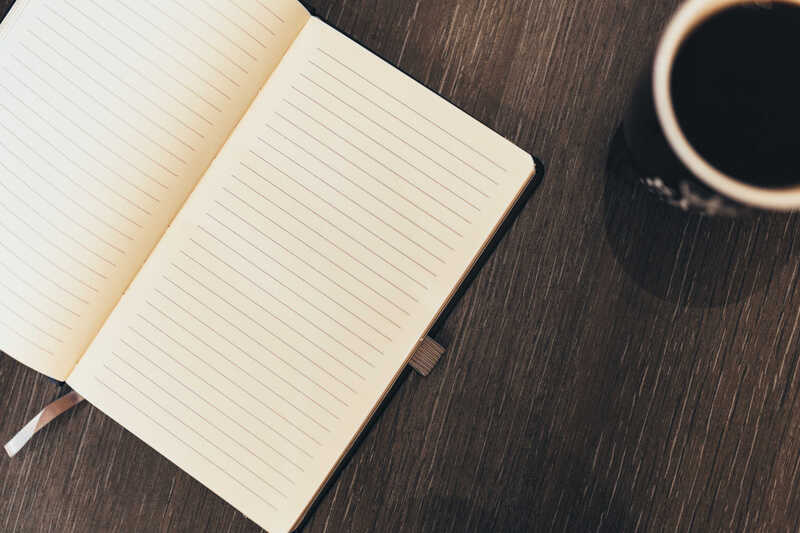
-
a post with vega lite
this is what included vega lite code could look like
-
a post with geojson
this is what included geojson code could look like
-
a post with echarts
this is what included echarts code could look like
-
a post with chart.js
this is what included chart.js code could look like
-
a post with TikZJax
this is what included TikZ code could look like